Video Converter
- Created: 2 Feb 13
- latest Update: 25 july 2017
- By: Abdul Mohamed
- Email: shuman202@hotmaill.com
- Demo: php video converter
Thank you for purchasing my script. If you have any questions that are beyond the scope of this help file, please feel free to email via my user page contact form here. Thanks so much!
Usage
The script is used to upload videos from PC & it supports convert from remote URLs and remote server and it shows progress bar for all PC upload and remote upload.
This script can be used as stand alone to upload and convert videos , or you can plug that script in your web application
that's why the template structure is as simple as possible to help you easily modify it.
1. PC UPLOAD
- Click PC UPLOAD
- Add file & Start upload
- Select the output format & quality
- wait for the conversion to finish
- Download your video and you'll get The conversion information
2. Remote UPLOAD
- Click remote upload
- insert link for a video
- Select the output format & quality
- wait for the conversion to finish
- Download your video and you'll get The conversion information
This video shows how it works
jQuer File Upload
The script used a jQuery File Upload jQuer File Upload which as far as i know the best for such job it's well documented and you can change the uploader to the following types of uploaders
- Basic
- Basic Plus
- Basic Plus UI
- AngularJS
- jQuery UI
Example of the various config options in index.php
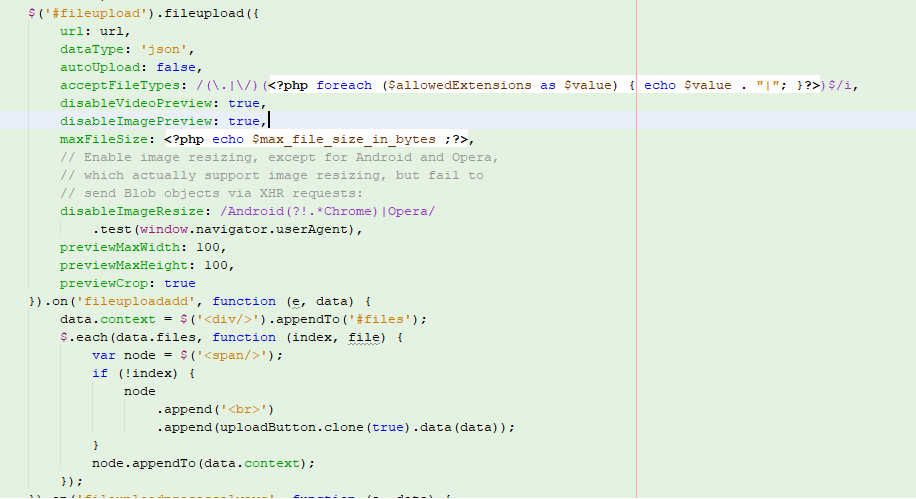
Installation
- uncompress the rar file
- upload the content to where you want to install the script
- change folder permission to 777 for uploaded, log, converted_videos
- edit the setting.php file you can change the following
<?php ini_set("memory_limit","100M");?>
//this is maximum file size for remote upload <?php $max_file_size=100;?>
//in MB for the PC upload<?php $delete_files=24; ?>
//after how many hours the uploaded video, converted video and logs get
deleted means after hours <?php $proxy="";?>
//set your proxy details use the correct proxy format (IP:Port)
<?php $proxyuser="";?>
// set your proxy user name if there any
<?php $proxypass="";?>
// set your proxy password if there any<?php $email_to=name@domain.com; ?>
// your email to receive messages Requirements
- PHP 5 >= 5.3.0
- FFmpeg for Linux Compile FFmpeg
- ffmpeg.exe for windows latest ffmpeg.exe builds
How to use it in my project
You can include variables about converted video in your project in easy way, all usable varibales are stored in $_SESSIONS[], all you need is use those sessions in your project.
Sessions which you can use
- video name $_SESSION['name']
- type $_SESSION['type']
- duration $_SESSION['duration']
- duration in seconds $_SESSION['time_in_seconds']
- img name $_SESSION['image_name']
Additional unique Features
- Easily customized page templates
- It doesn't required any database
- Professional Support By Email Or The Official Site Support Form
- You get 100% source code it's non encoded
- Attractive User Interface I spent Long time designing the interface
- Free Update For 12 month
- File size limit to save bandwidth
- Built-in contact form
- Auto delete the uploaded videos, converted videos and the video logs after 24 hours ( you can increase or decrease it)
- Use proxies if you worry about getting your server's IP blocked
Sources and Credits
I've used the following extensions, plug-ins or as listed.
- latest FFmpeg http://ffmpeg.org
- jQuery File Upload https://blueimp.github.io/jQuery-File-Upload/
- PHP 5 http://www.php.net/
- jquery contact us form php contact us script
note
Once again, thank you so much for purchasing this script. As I said at the beginning, I'd be glad to help you if you have any questions relating to this script. No guarantees, but I'll do my best to assist. If you have a more general question relating to the script on CodeCanyon, you might consider visiting the forums and asking your question in the "Item Discussion" section.